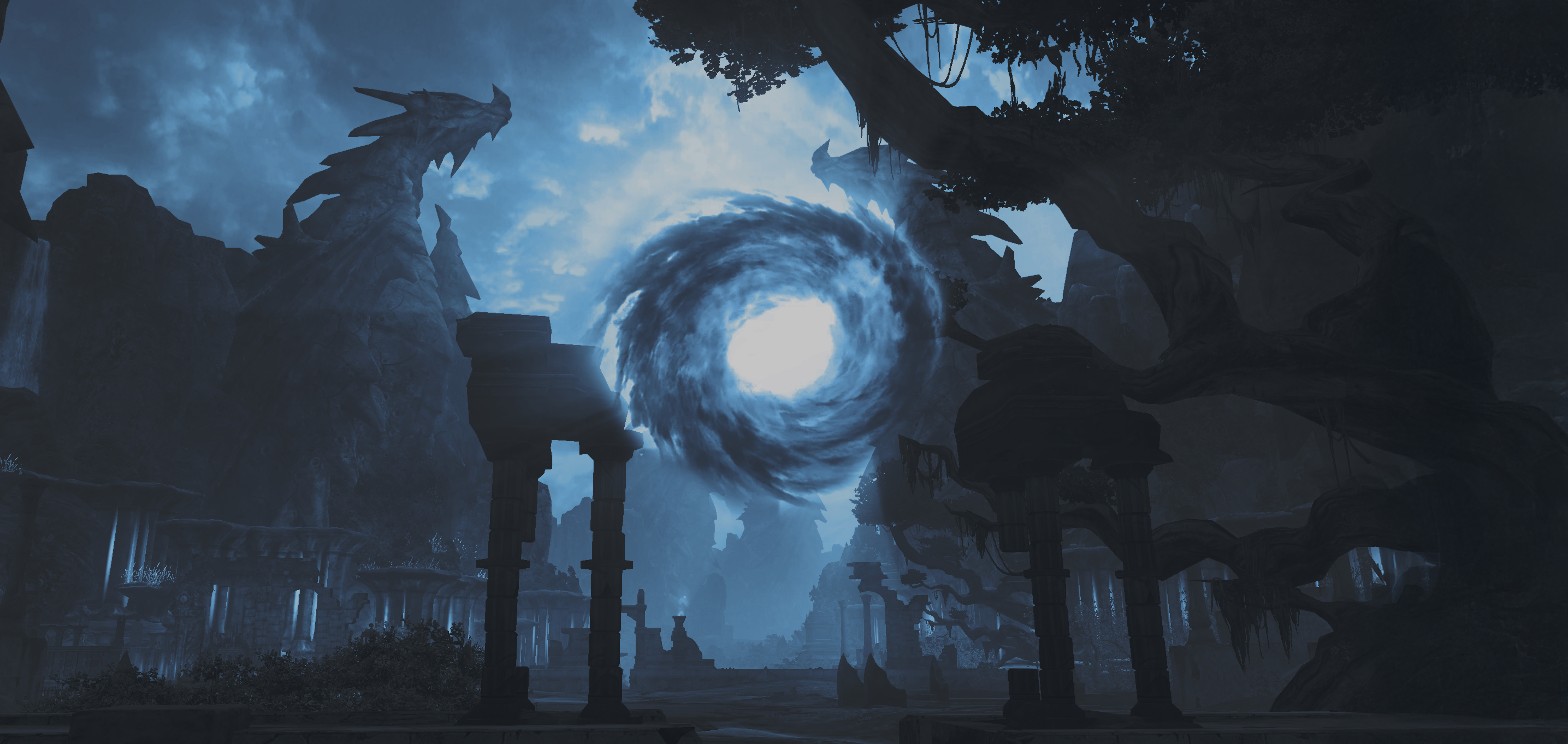Made this guide for those who haven't heard about Leatrix or AionLogAnalyzer.
Both of these modify the "regedit," tweaking a few lines to enhance TCP connections and so forth.
LEATRIX To get Leatrix up and running, execute the .exe as Admin and click install. Restart your computer afterward or simply toggle your ethernet card off and back on.
Virus Total AionLog : https://www.virustotal.com/gui/file/508640280bfc019353f561b865e4910fb75bf25e0e2bea1fd2fdb0b59ee76c7c/detection
Virus Total Leatrix : https://www.virustotal.com/gui/file/0727bd55bc82767a7eb9ccc7ce04e237d62b721e8ee420a7a1ab9c165e7a37a1/detection
For installing Aion Log Analyzer, use these image instructions since it's all in Korean
SETUP:
Once installed and opened as Admin, you might see a Korean message, just click ok
From the drop-down as shown, select this option
Step 1 :
Step 2 :
Press OFF, wait a short 15 seconds, then turn ON. It'll cause a brief disconnect; after that, click on the third button (yes, it's in Korean).
Step 3 :
Now that both indicators should say "on," you can close the program, reboot your pc, or toggle your ethernet card off and on; the modifications are "permanent" so there's no need to open the program again.
Before:
After:
Share the outcomes if there are any changes, results may vary.
Hope this assists those who want a free alternative to services like WTfast. But, if you really want the best connection and environment for Aion, especially with the Aion 4.8 version and no exits needed, consider joining the Aion Riftshade private server Discord for exclusive beta testing! Game will be live by Q1 2026 and beats anything I've seen in terms of class balance, active GvG/Sieges, and of course, being totally F2P.
Stay tuned for my next guide on boosting FPS!
Edited by Ziffa