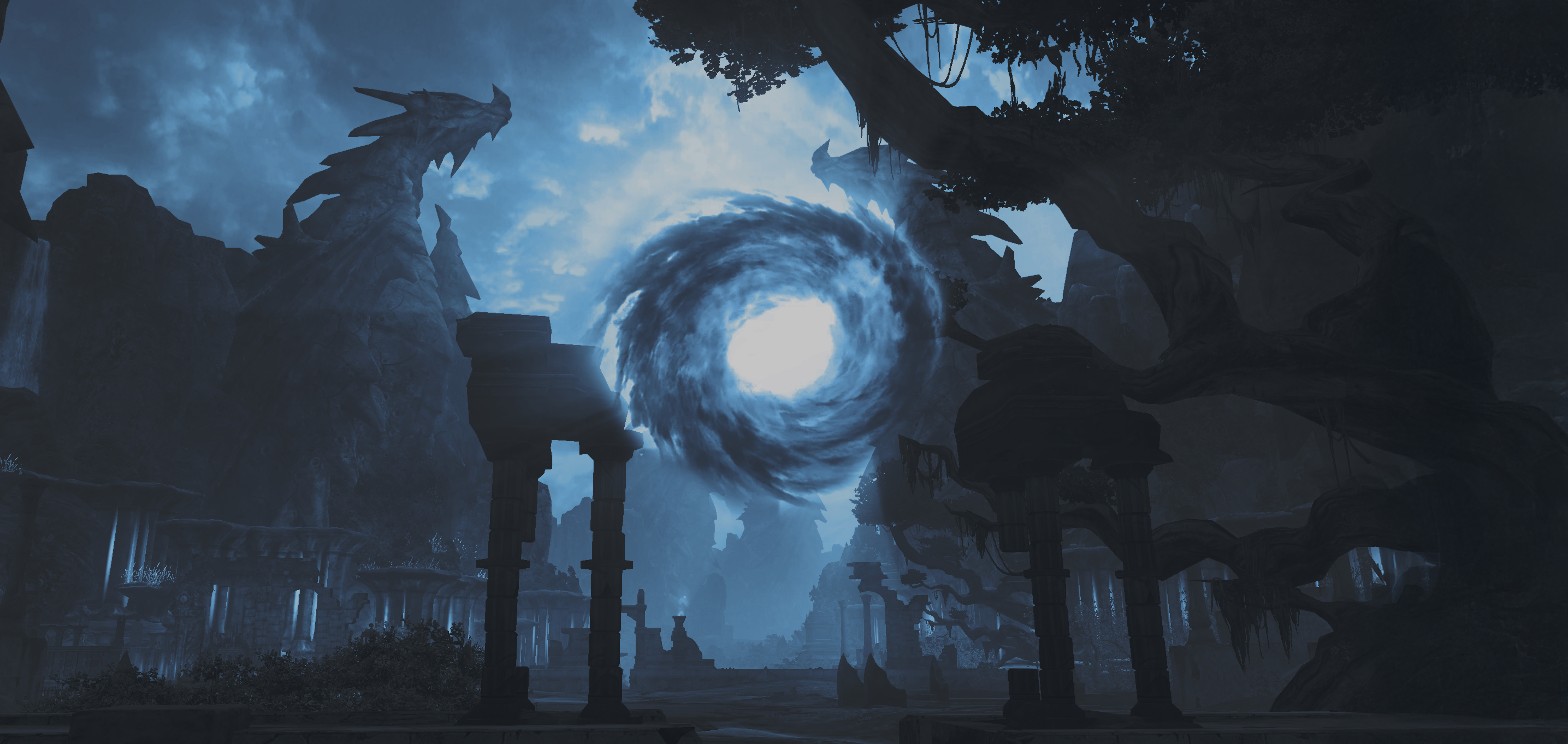Hello, dear players!
We are thrilled to announce that the fresh download links for our game client and launcher have just been released!

To enjoy the game on Aion Riftshade server, make sure to have the version 4.8 client.
Highly recommend downloading the new client entirely!
The fastest way to get started is through our Torrent system.
- Download the torrent file.
- Open it by double-clicking. (If it doesn’t open, you might need to install a torrent client like Utorrent.)
- Choose the installation folder in the window that appears and hit "OK".
- Once downloaded, find the "StartGame.zip" in the game folder. Extract it to use the launcher!
You can also use our efficient Launcher.
- Download the Riftshade launcher.
- Start it and pick a folder to install the game, or locate your 4.8 client.
- Hit the Install/Check button and let the process finish.
- In Settings, configure the client language and choose the 64bit system for the best performance (64bit not selectable if unsupported by your PC).
- Launch the game using the "Play" button.
If you're having issues with torrent or launcher:
Here’s an alternative, click here to download all files;
Run the Riftshade.part01.exe and choose your destination folder;
Press "Unpack". After unpacking, you can start enjoying Aion Riftshade!
Once installed, it's essential to test-run the game to verify performance. You can log in up to the server selection to ensure everything works perfectly!
Encountering issues?
Make sure to have the following installed:
Still no luck? Check out this troubleshooting topic!
Detail your issues with screenshots or videos in that topic. Our dedicated team is here to resolve everything before we launch in Q1 2026!
Launching the game in Chinese soon on Aion Riftshade!