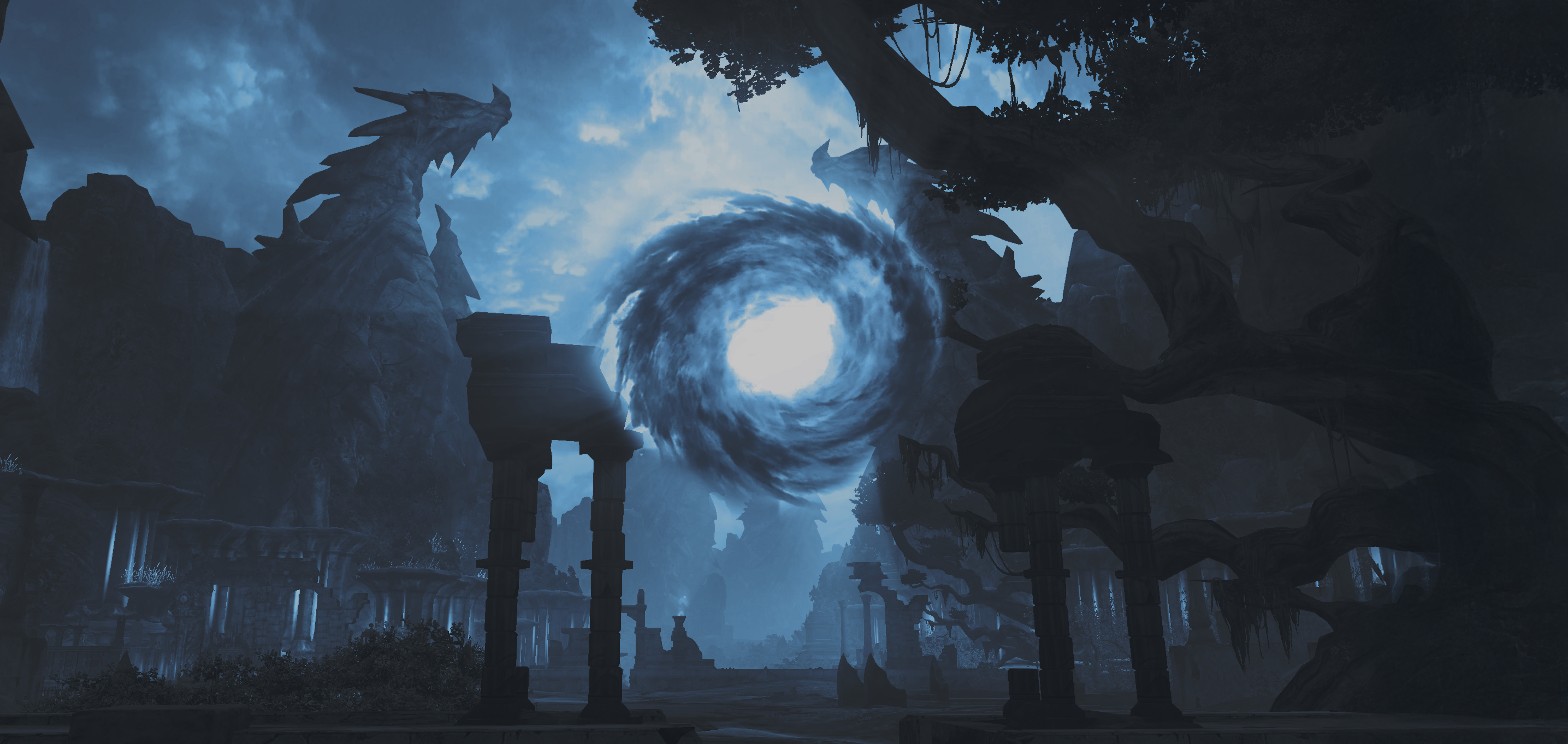Feb 1, 2019, 07:13 AM
#1
P.S. As an early tester on the Aion Riftshade server, I can tell you the keybindings flexibility feels top-notch! The launch in Q1 2026 can't come soon enough. With features like the MyAion-like DPS Meter and stable server performance, this server's set to be the best Aion private server 2026.
- Your pinkie always hovers over the Shift key, while your thumb should rest neatly on Alt.
- The quick-accessing tasks must be linked to keys that are easy to hit. For instance, use Q and E for stun remedies and potions.
- Avoid using Ctrl for important actions because moving your pinkie from Shift to Ctrl takes extra time.
- Keys like 2 and Z should be used for stationary skills, as pressing them takes your middle finger away from W.
- Consider an empty skill bar for mouse key combinations if you own a MMORPG gaming mouse. Depending on how many buttons your mouse has, you can set from 12 (if using Razer Naga Hex + Alt) to over 36 (with a Razer Naga + Alt + Shift) combos on the mouse itself. This way, you can skip awkward key combos like those with 5, T, G, V.
- If using Shift with your pinkie becomes tiring, aim to strengthen that finger. Alternatively, map Shift to a button on your mouse.