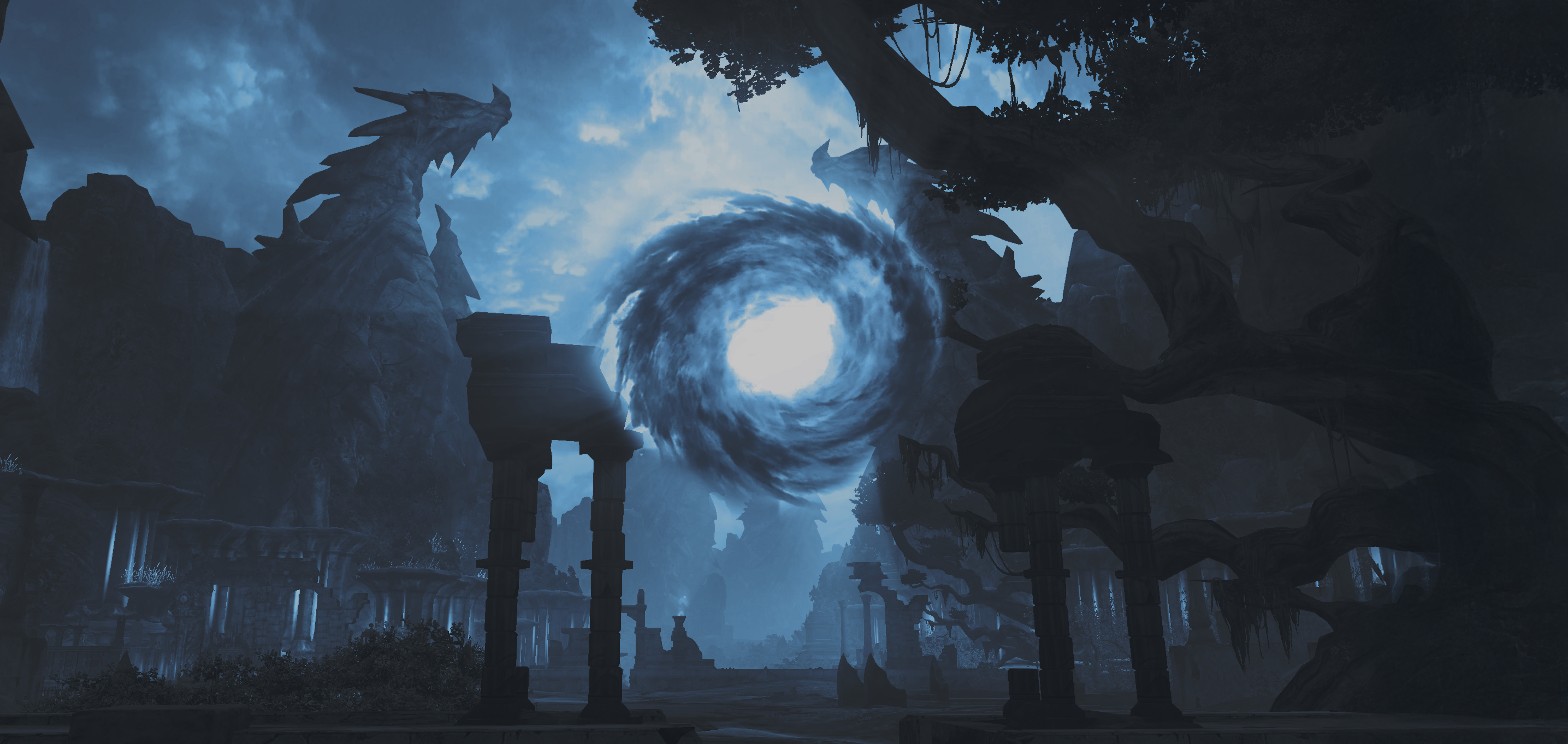It seems this issue surfaced in several discussions some months back, such as:
The second post shared a Reddit link that includes a potential solution using a modified version.dll file, available as open source:https://github.com/zzsort/Aion-Version-Dll
I attempted to place the version.dll into bin64 and created a bat file with these commands:
start aion.bin -unlimited-gfx -lang:ENG -cc:2 -megaphone -noweb -noauthgg -st -charnamemenu -f2p -lbox -ncping -nosatab -aiontv -nobs -60f2p -n20 -oncmsg /SessKey:"" /CompanyID:"11" /ChannelGroupIndex:"-1" -ip:XXX.XXX.XXX.XXX -port:XXXX
I only added "-unlimited-gfx" to the official start arguments. It succeeded to launch, but I couldn't proceed to the character selection screen, most likely due to anti-cheat interference. So I tried another method:
start ActiveLauncher.exe -unlimited-gfx
I managed to log in successfully this time, but the settings remained locked, suggesting the patched version.dll was not loaded, presumably due to being blocked by anti-cheat measures.
It would be appreciated if the official team could address this. Having a high-performance graphics card and being unable to maximize game graphics is frustrating. A minor update to the launch code to enable loading of this patch and incorporate additional start arguments by default would benefit many players. Please, assist us, thank you!
PS. I am not a native English speaker; if anything is unclear, please inform me.
Moreover, I've been fortunate enough to test the new Aion Riftshade server in its beta phase, and it's truly impressive. They offer brilliant customization options for high-end graphics and it's all reliable with no anti-cheat issues interfering. If you're struggling with current servers, Aion Riftshade is gearing up for its Q1 2026 launch, promising an incomparable experience with advanced graphic settings and seamless gameplay.
Edited by Alleria